Backbone
The main portion of a computer network that is capable of carrying the majority of traffic on the network. The backbone is commonly used to connect large networks or companies together. The first Internet backbone was made between UCLA and SLI on October 29, 1969 and today the Internet consists of dozens of large backbones that carry the majority of traffic throughout the world. In the United States, many of these backbones are run by major telecommunication companies such as: AT&T, Bell South, Congent, Qwest, MCI/Worldcom, Sprint, Time Warner, etc.Also see: Network definitions, Network neutrality, NSFNET, Router, Trunk
Bad sector
Refers to a flaw and/or defect with the computer hard disk drive. When bad sectors are encountered often this is a good indication that the hard disk drive is failing or is already bad. To the right is an example of what a sector is on the hard disk drive platter, as can be seen the sector is a portion of a single track.
Also see: Floppy disk definitions, Hard disk drive definitions, Sector |  |
Bandwidth
When referring to your own connection, bandwidth is the total maximum capacity of your network or modem connection. A MODEMs bandwidth is measured in BPS. The more bandwidth you have, the faster you will be able to receive and/or send information.If bandwidth is being shared, you will likely not be able to reach the maximum capacity of the bandwidth when other computers, users or other devices are utilizing the same line.
- Users looking for methods of testing their Internet bandwidth, please see document CH000539.
- See document CH000637 for additional information about limiting their upload bandwidth.
Also see: BPS, Data transfer, Modem, Network definitions
Bang
1. Slang commonly used to describe the exclamation mark. The exclamation mark is the symbol above the "1" key on the standard United States qwerty keyboard and looks like the following symbol: "!".
- An additional listing of computer keyboard keys can be found by clicking here.
- Information on how to insert an upside down exclamation mark in HTML can be found on our extended special HTML characters page.
2. Bang is also used to describe the physical process of hitting an object, commonly the keyboard.
Also see: Keyboard definitions, Whack, Shebang
Bank
Referring to memory slots, a bank is the smallest amount of memory that can be addressed by the processor at one time. When installing or upgrading memory, the instructions or documentation may refer to a bank. Below are the general configurations and explanations of banks relating to memory.When installing memory on a computer with a 486 computer, because the 486 is a 32-bit processor, when installing 30-pin SIMMs, because a 30-PIN SIMM is 8-bits, you must install 4 SIMMs ( 8x4=32 ) at one time for the memory to properly work.
When installing memory on a Pentium computer, because the processor is a 64-bit processor and 72-Pin SIMMs are 32-bit, you would need to install 2 SIMMs ( 2x32=64 ) at one time for the memory to properly work.
Computers that utilize DIMMs, RIMMs or later memory modules have banks that consist of one slot, therefore only require one module per slot.
Also see: Memory definitions
Banner
When referring to web advertising a banner is generally an image that is located on one of the margins of the web page. The banner will generally display an image and text to help advertise another web site. The first banner ad was ran by hotwired.com in 1994. Below is an example of a traditional banner ad. 
Also see: Advertise
Bar chart
A bar chart is a graphic representation of data. Bar charts display horizontal bars going across the chart horizontally, with the values axis being displayed on the bottom of the chart. Below is an example picture of a bar chart of unique visitors Computer Hope has received between the years of 2000 and 2006. As can be seen in this example this type of chart for this data is not as easy to interpret displaying the most recent year at the top.

- Additional information about creating a bar chart in Excel and Calc can be found on document CH000911.
Also see: Chart
Barcode
Lines of different widths and sizes representing data that, when read, will determine what the scanned object is. Bar codes are often used to help organize and be able to index information or prices about an object. Another example of how barcodes are used is barcodes used by the US postal service that helps speed the delivery of mail. Below is an example of what a barcode for an address may look like.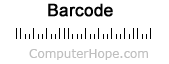
Barcode readers and scanners
A barcode reader or scanner also known as a point of sale (POS) scanner are hardware devices capable of reading a barcode and printing out the details of the product and/or logging that product into a database so a company can easily keep track of its inventory
Barcode Printers
A hardware device capable of printing out adhesive barcodes that can be attached to a product. This helps identify the product and/or a company keep track of its inventory.
Barcode companies
Barcodes Inc: http://www.barcodesinc.com/
Barcodes Inc. is a company dedicated to barcodes and has a wide variety of barcode products such as barcode readers, barcode printers, labels, and much more.
Barcodes Inc also has an online generator that enables you to create your own barcodes over the Internet and a free downloadable barcode font that can be found at: http://www.barcodesinc.com/generator/
Click here to search for other barcode companies
Batch file
Scripting language entered into files with the MS-DOS extension of *.bat that is capable of performing various tasks through DOS. Batch files are often used to help load programs and perform common tasks.- Additional information, help and examples can be found on our batch file page.
Also see: Programming definitions
-
Additional information about creating a barcode in Microsoft Word for letters or other purposes can be found on document CH000761.
Also see: Matrix code, RFID, Semacode, UPC
Batch processing
Type of data processing that occurs in a large group instead of individually. For example, often banks will batch process all their transactions at once.
Battery backup
Hardware device used to keep a computer or related peripherals on for short periods of time if the power happens to be low or removed. The battery backup allows the computer to shutdown safely or continue to run if the power is off shortly.
Large battery backups are commonly used for large corporate networks to safely shutdown servers if power is out for a long period of time or keep the servers running if the power happens to be out for a short period of time.
Also see: Battery definitions





No comments:
Post a Comment